Google My Business is one of the easiest, most effective, and FREE ways to generate leads for any home service business. It doesn’t matter if you do small home repairs, build decks, or remodel homes, this is a major opportunity to grow your business with minimal effort.
There are very few free marketing methods for handymen and contractors that actually work. But, if you want to take advantage of this one, you’ll need to know how to optimize your profile on Google.
When I started my handyman business in 2012, I set up a profile on the platform (which was called Google Places at the time), and within days I was receiving high-quality leads from it. Since then it has helped me generate hundreds of free leads and continues to play a significant role in my online marketing strategy.
I love tools like this because they help lower the barrier of entry to getting started as a service pro. You can simply sign up, spend some time to optimize your profile, and in many cases, start receiving free leads within days.
Now, things are a little different than they were back in 2012. Far more businesses are online these days and the competition is higher. But you can still stand out with a little know-how. I’ve been helping handymen and contractors generate leads online for nearly a decae and this strategy continues to work.
So let’s dive in! In this article, I’ll share how to leverage this free tool to grow your business fast.
What is Google My Business?
Put simply, it’s a way to help customers find you.
Formerly known as Google Places, Google My Business is Google’s online directory of local businesses that they use to connect customers with local merchants, restaurants, and service providers like yourself. It’s the platform you need to sign up for to have your business show up on Google Maps, Google Search, and Google Earth.
It’s free to sign up for, and if set up properly will help your business website rank in the search engines.
Why Should You Care?
You probably already know that online marketing is the best way to generate leads for a small contractor or handyman. If you didn’t, now you do. Google My Business is a key component of any good online marketing strategy.
Not only can it help generate leads on its own, but optimizing your profile is an important part of SEO for your business website.
Given the fact that it’s free to sign up and can have a tremendous impact on whether or not your customers can even find you, there’s no reason to not take advantage of this tool. Even if you don’t have a website, you should at least have a Google My Business profile. It’s really a requirement for local SEO (search engine optimization).
How To Setup Your Profile To Maximize Leads
To get started optimizing or setting up your free profile, click here to go to Google My Business. Then, follow the steps below and implement them as you read them.
By the way, I am not affiliated with Google and do not get anything for referring you to them. I just know it’s an effective marketing strategy you can start using today.
Step #1: Business Name
Pretty straightforward here, simply enter your full business name. However, it’s important to ensure the accuracy and consistency of your business name. For example, if I was setting up a profile for this website, I would input Handyman Startup LLC (my licensed business name). I may decide to NOT include the LLC, and that’s fine, but the important thing is that I keep this consistent across all online directories. Consistency across the internet is important.
Step #2: Address and Service Area
Enter your address. Again, very simple, just make sure it’s accurate. I recommend getting a business mailbox if you operate from home. (here’s why)
The next part is to enter your service area. Here is where you have the ability to optimize for your situation.
If you are just getting started and are willing to travel all over town for jobs, then you will want to set up a large area as your service area. This way you will have more potential business coming your way.
However, if you don’t want to travel all over town or if you only want to target specific areas (which I recommend), then you should enter specific zip codes as your service area. That way your listing will only come up for customers in the specific areas you want to serve.
If you are operating out of your home as I do, you’ll want to uncheck the box that says “I also serve customers at my business address.” That way customers aren’t showing up at your mailbox expecting a showroom! Trust me, this happens.
Step #3: Contact Info
Again, very simple. Hopefully, you have a website set up so you can enter the URL of your website as well and create a backlink. This is important to help the SEO of your business website. If you don’t have a website, you’ll definitely want to build one in the near future and add it here.
For your e-mail address, you will ideally have something that looks like this: Dan@yourwebsiteurl.com. Using your Gmail or Yahoo e-mail account isn’t professional, and looking professional is essential to attracting high paying customers
Step #4: Categories
Google uses this to help determine which search results you should show up for. The more categories you can list, the more chances you have of being seen by customers. For example, if you are a handyman and also do remodels, then you will want to set your categories to include “handyman” and “remodeler.” Just make sure to pick your primary service as your primary category. Then, enter any other possible categories that fit the services that you offer.
Don’t worry if only one category fits what you do. For me, “Handyman” was the only category that fit. But that’s totally fine because it’s a great category.
Step #5: Business Hours
If you are hungry for leads and really trying to grow your business, then I would recommend setting your business hours so you are open seven days a week. Even if you don’t work on nights and weekends, you can still take phone calls and set up appointments any day of the week. As long as you can answer the phone, consider yourself open.
Once you get busy, having the phone ringing all day every day may get annoying. If this is the case, you can reduce your business hours to only times when you actually want the phone to ring. This is a nice feature and even though It won’t completely eliminate phone calls on off-hours, it’s a good start.
So keep your hours as open as possible until you have enough business where you can cut your hours down a bit.
You can even add special hours for holidays, which I would recommend because completing your profile with as much info as possible will help you rank.
Step #6: Add Services You Specialize In
Google now gives you the ability to list services that you offer and even provide a description and a price for that service. This is a great opportunity to outrank more established competitors because it gives you an opportunity to include more keywords related to the service you offer.
I recommend choosing your most profitable services for this location (or the services that your best customers tend to find you for). Then, make sure and fill out the description of each service in detail. The longer the description, the more keywords you will naturally add to your listing, which means the more people will find you when they are looking for that service.
This is a huge opportunity, don’t waste it.
Step #7: Write a Keyword-Rich Business Description
Spend some time on this one. You will need to describe who you are as a business, the services you offer, and provide some compelling reasons for the customer to hire you. Additionally, you’re going to want to appeal to the search engines themselves.
Here are some quick tips to help you achieve all of this:
- Include keywords for the main services that you offer. Some common examples for a handyman would be “faucet replacement”, “ceiling fan installation”, or “TV Wall Mount Installation.” This will help you rank higher in the search results for these specific services. Just don’t go listing everything you do because that never works. Focus on your main gigs and sound natural.
- Focus on the benefits of working with you, NOT what you do. I know I just said to include keywords, but your main focus is to get the customer to pick up the phone and call you instead of the next guy. The best way to do that is to focus on the benefits that they are interested in. When it comes to handyman services one of the main benefits customers are really looking for is to save time. Talk about how you will help them do that or make working with you easy.
Once you write this, I would recommend having somebody else read it. Ideally somebody with some copywriting or marketing experience.
Step #8: Add Photos
Photos of you and your work not only build trust with customers, but they help you to rank higher in the search engines. But just any old picture isn’t going to work. Just like with anything else, quality matters. Don’t post poorly lit pictures of your projects because even if the quality of the work is great, the customer is going to judge it by how it looks in the picture. You want to make your business seem attractive.
Choose only well-lit pictures that put your company in a good light. Even if you are the best handyman in the world, it’s not going to matter if you can’t communicate that to a potential customer. Don’t have any good pictures? Go get some! I just use my iPhone and it takes great pictures.
And finally, if you are a one-person handyman service, then I highly recommend that your featured image is a good face shot of you looking directly into the camera looking like a professional. This is an instant way to differentiate yourself from the competition and it will build a lot of trust.
Step #9: Get Some Reviews
It’s amazing how a few good online reviews can skyrocket the number of leads you get.
Online reviews are like word of mouth on steroids. Not only do they build tremendous trust with your customers, but they help you to get found in the first place because they have a significant impact on how high you rank in Google My Business.
This is the most important factor for optimizing your profile and generating leads. The more and better reviews you have, the higher your business profile will rank. Of course, other factors are considered, but reviews carry a lot of weight in google’s search algorithm.
Just like any other search engine, Google is in the business of delivering the best results to the internet user. They want people coming back and using their service again and again. So, they crowdsource reviews to help them do that. Gathering reviews from customers is the best way for Google to determine who are the good service providers and who should be buried on page 10 of the search results.
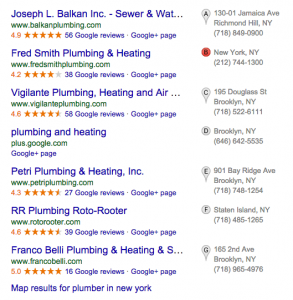
This is a picture of the Google Maps results for the keyword “Plumber in New York.” As you can see, all of the listings have several online reviews. Also, do you see how 6 out of the 7 listings have orange stars? That means that those businesses have at least 5 reviews on Google itself.
Another thing to note is that Google pulls reviews from all kinds of sites like Yahoo, Whodoyou.com, Home Advisor, and several others. So it’s very important to manage these reviews.
With that said, you’re going to want to put some effort into soliciting positive reviews. If you go above and beyond, some customers will just automatically leave a great review. But these people are few and far between. You’ll need to put some effort into mentioning it at the end of every job and even in follow-up e-mails. It might seem like a pain in the ass to deal with, but it can have a tremendous impact on how busy you are.
The Google My Business Posts Feature
One of Google’s recent additions to the platform is the ability to post updates, events, or offers to your business profile. I think this is their attempt to add a social element to the platform to help keep people more engaged.
Honestly, I’m not sure how effective this is, or if posting will help you rank in their search engines, but from past experience, I’ve found the more active you are on a platform, the more likely you will be rewarded.
So, if you are a new business eager to attract customers, then I would recommend posting to Google My Business. You can post about how you just opened your doors or if you are ever offering a special of any kind. Or, you can even use it to remind homeowners of important annual repairs or maintenance.
Some Final Words
Google My Business is a powerful tool that every home service provider should have optimized. It’s really a must-have if you are serious about getting customers. That being said, you’d be surprised at how many handymen don’t utilize this tool.
If you are just getting started go and set up your profile today. If you haven’t logged in for a while, I recommend logging in to update your profile, update pictures, and make sure your profile is 100% complete.






Good tips Dan, the steps will make it easy for anyone to set up!
I was getting sales from Google maps until they called me from India called me three years sgo. They removed my listing because it was a home office address. Google wants to see you’re operating out of a commercial location and making sales out of that location. However it might take them some time to figure out you’re a home based mobile service business.
Bill, what you should do in that case is NOT put your location on the map. This is done by unchecking a box when you create your profile. It’s created for this exact reason.
It will still show you on the map, but it don’t be linked to an actual location.
Dan,
Great information. Google is trying to stop a lot of spam from getting through, and making it harder to get your business listed as a result. It’s important to stay up to date with the latest Google updates as well as with your GMB listings.
Really great info! It’s important for newcomers to the industry to understand all of the leverage that’s available today. Even though the GMB game has changed since 2012, it’s certainly one worth playing. Thanks for the post.
Hi Dan, just made the attempt to sign up to Google my Business. It is no longer FREE! After speaking to google on the phone they want $300 to set it up for me. Fyi
Ben,
It is free, and will likely always be free. I doubt you spoke with Google on the phone. It was probably one of those spammy SEO companies claiming to be associated with Google. I hope you didn’t waste your money.
I signed up last November and while I got the address verification postcard in less than a week to verify it was still “pending” for over 2 months. If this happens send them an email, they told me it was an engineering deal and was finally fixed for me a few days ago. Looking forward to improving my SEO!
Reading this brought me back to a conversation I had with a marketing student who absconded me for not, at the time, taking the time to optimize my Google My Business information. She suggested that I treat the whole process like it was a message board to signal to leads that I am open for business and ready to help address any home maintenance issues they may have.
Thank you again for an excellent blog post, Dan.
I like the tip on a keyword rich description. Tip 7. Given 90% of traffic comes via Google, anything you can do to improve the way it reads your business and services is in your best interest.
For me this is the key to success as a business person. Also having a website that actually ranks for keywords. Most people don’t know how to do that so I recommend your course Dan. 🙂
Awesome tips. GMB listing is very helpful in generating leads.
This is definitely a key to success. What we also advise clients is to get as many citations as possible in relevant directories (for your niche), because this increases your relevancy in Google’s eyes. If you combine this with geo-tagged images (a good amount of high-res images), then you will see some real difference in your GMB. In addition, as Dan says above, having a website that actually ranks for keywords will improve your relevancy in Google’s eyes, so that they put you infront of the people searching those keywords.
Thank you Dan
Mr Dan Perry
How can you help me
I have my Bussines in google how can I maximize my add in google to get more costumers my Bussines are goin to slow